How do I start a charge on the app?
We’ve listened to your feedback and are excited to introduce our new and improved start charge flow. These features are designed to guide you effortlessly through the charging process, ensuring a smooth and stress-free experience.

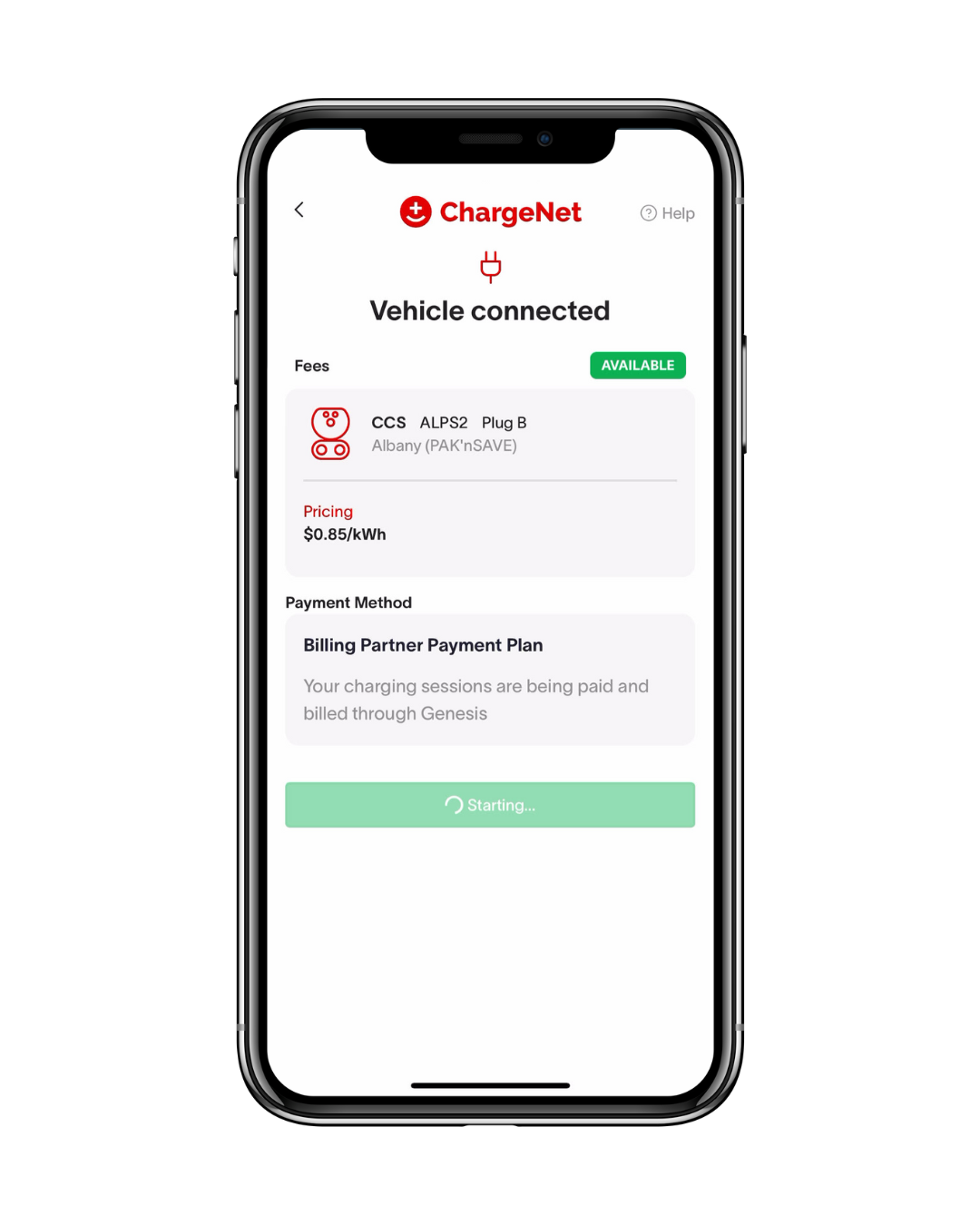
.png?inst-v=ce9d6eaf-ef96-4a11-bf10-dc41897b286e)